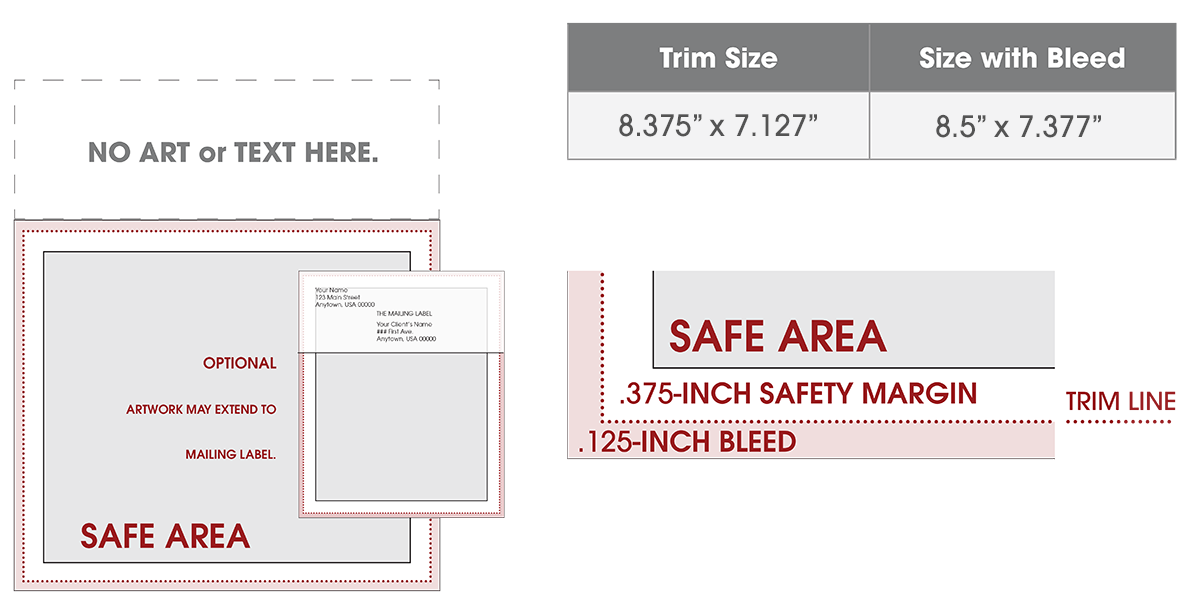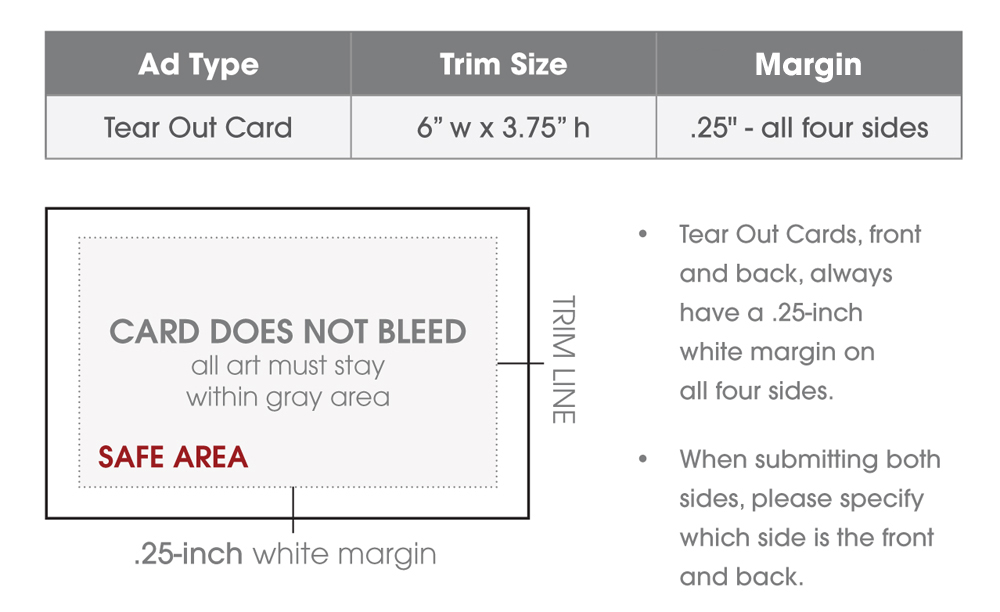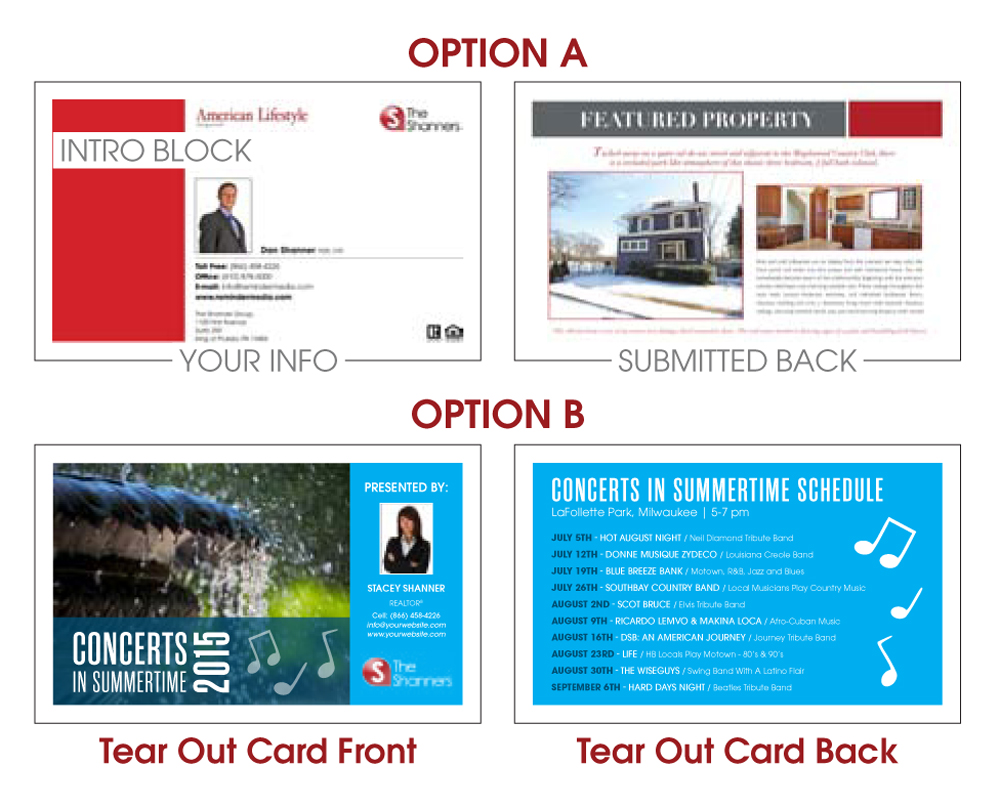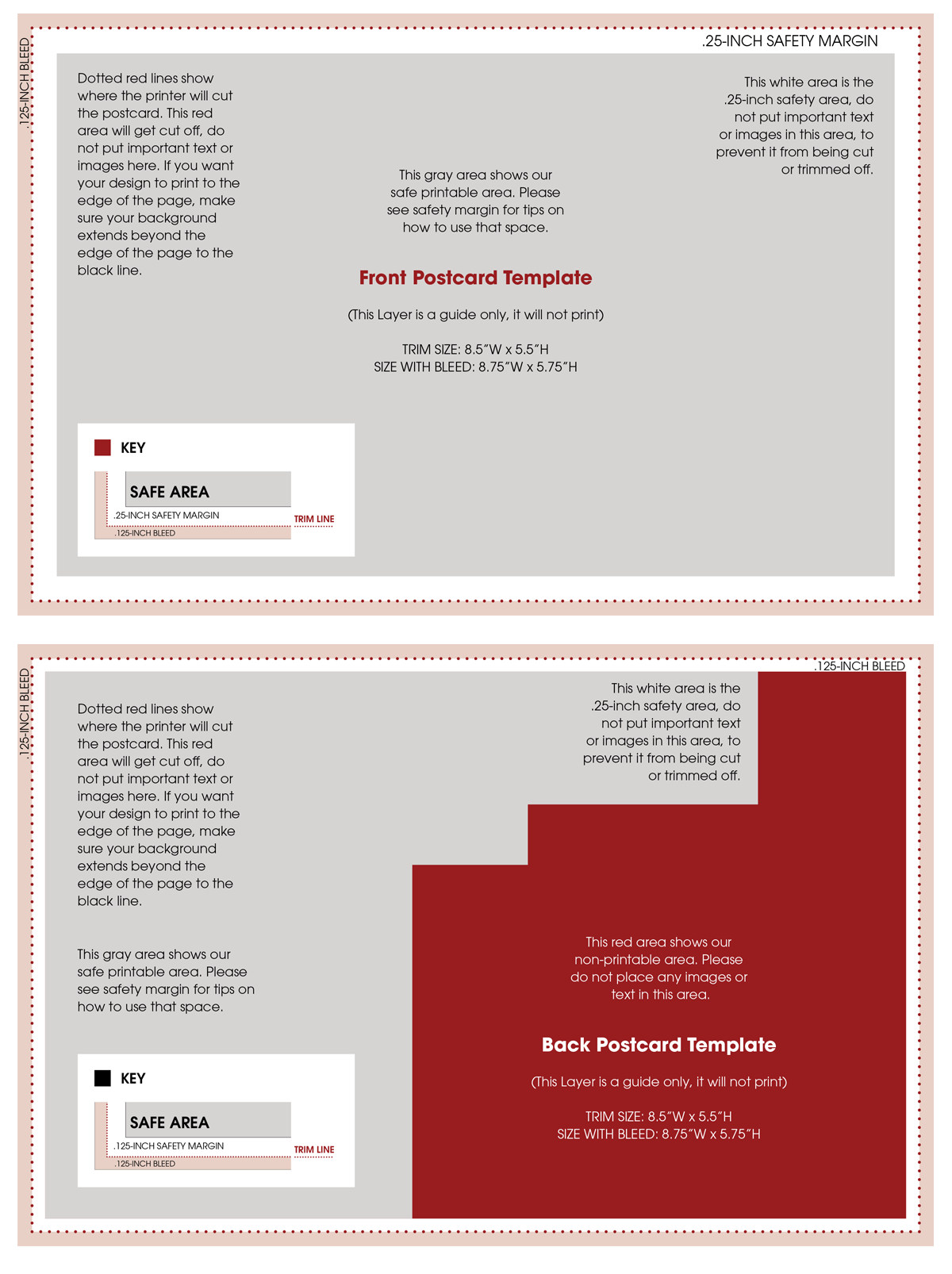Print-Ready Back Inside Cover Specifications
As a ReminderMedia program customer, you have the option to send us a predesigned advertisement to be placed on the Back Inside Cover of your magazine.
Print-ready advertisements must meet our size specifications. We will review the advertisement to make sure it fits, and then we will upload it, free of charge, to your account.
Back Inside Cover Specifications Download the PDF
General Guidelines
- Allow a .125-inch bleed on all four sides.
- Allow a .375-inch safety margin on all four sides. All important text and images should fall within the safety area.
- Additional fees may apply if the submitted graphic does not fit these specifications and heavy formatting is required to correct the issue.
Print-Ready Back Cover Specifications
As a ReminderMedia customer, you have the option to send us a predesigned advertisement to be placed on the Back Cover of your magazine.
Print-ready advertisements must meet our size specifications. We will review the advertisement to make sure it fits, and then we will upload it, free of charge, to your account.
Back Cover Specifications Download the PDF
General Guidelines
- Allow a .125-inch bleed on all four sides.
- Allow a .375-inch safety margin on all four sides. All important text and images should fall within the safety area.
- Additional fees may apply if the submitted graphic does not fit these specifications and heavy formatting is required to correct the issue.
Tear Out Card Specifications
There are two sides to every Tear Out Card. The front features the introduction block to the left (introducing the card’s content), and the area to the right is where your contact block information is placed. The back of our template Tear Out Cards continue from the introduction block and feature the rest of the content and design. The front and back of a template Tear Out Card can never be reversed—this means that your contact information will always appear on the front of a template Tear Out Card. No exceptions. The position of this information is also standard and cannot be changed.
Tear Out Card Specifications
Option A
- You submit the back side of the card—print-ready and sized to our specs below.
- We create the standard front (see below).
- Your photo and info will be placed in the space to the right of the introduction block based on your contact block setup.
- We create the introduction block using imagery/text from the submitted back.
- The layout of our standard front must remain exactly as you see it and always will print on the front of the card.
- Your information will always print in the area designated below and will include your main photo, name, first three lines of your contact info, office name, and office address.
Option B
- You submit both the front and the back of the Tear Out Card, print-ready and sized to our specs below. We will not place your contact information on the card. You must make sure to include it on the file you send.
Option C
- You send us all the information you would like to include on your Tear Out Card, and we will design a custom Tear Out Card, for a fee, from that information.
Tear Out Card Specifications Download the PDF
Postcard Specifications
There are two sides to every Postcard. The front features the card’s content and the area to the bottom is where your contact block information is placed. The back of our Postcards contain contact and mailing information, along with the space for the mailing label.
Postcard Specifications
Option A
- You submit the front side of the card—print-ready and sized to our specs below.
- We create the standard back.
- Your photo and info will be placed in the space to the left.
- Your information will always print in the area designated below and will include your main photo, name, first three lines of your contact info, office name, office address, and disclaimer (if provided).
Option B
- You submit both the front and the back of the Postcard, print-ready and sized to our specs below. We will not place your contact information on the card. You must make sure to include it on the file you send.
Option C
- You send us all the information you would like to include on your Postcard, and we will design a custom Postcard, for a fee, from that information.
6×11 Postcard Specifications
There are two sides to every Postcard. The front features the card’s content and the area to the bottom is where your contact block information is placed. The back of our Postcards contain contact and mailing information, along with the space for the mailing label.
6×11 Postcard Specifications
Option A
- You submit the front side of the card—print-ready and sized to our specs below.
- We create the standard back.
- Your photo and info will be placed in the space to the left.
- Your information will always print in the area designated below and will include your main photo, name, first three lines of your contact info, office name, office address, and disclaimer (if provided).
Option B
- You submit both the front and the back of the Postcard, print-ready and sized to our specs below. We will not place your contact information on the card. You must make sure to include it on the file you send.
Option C
- You send us all the information you would like to include on your Postcard, and we will design a custom Postcard, for a fee, from that information.
Updates to Advertisements
Advertisement updates originate from something ReminderMedia created in-house. They can be any type of custom advertisement that you had previously made, and would now like some minor changes made to.
To be considered an update, the base design must always stay the same, meaning the overall style and layout cannot change, but photos can be swapped, text can be updated, and colors schemes can be adjusted. An ad update must always stay on the cover it was originally designed for (Back Inside Cover or Back Cover).
Reformats to Advertisements
Advertisement reformats require a significant amount of work when compared to an advertisement update. Reformats can either be something we have created in-house, or something that you as a customer have submitted.
Advertisement reformats require us to complete requests that have heavy changes to the base design, change the overall style of the ad, redesign a layout to fit a new and different amount of content, or adjust an entire design to fit a different size of an ad (switching a Back Cover to a Back Inside Cover or making a full-page ad a half-page).
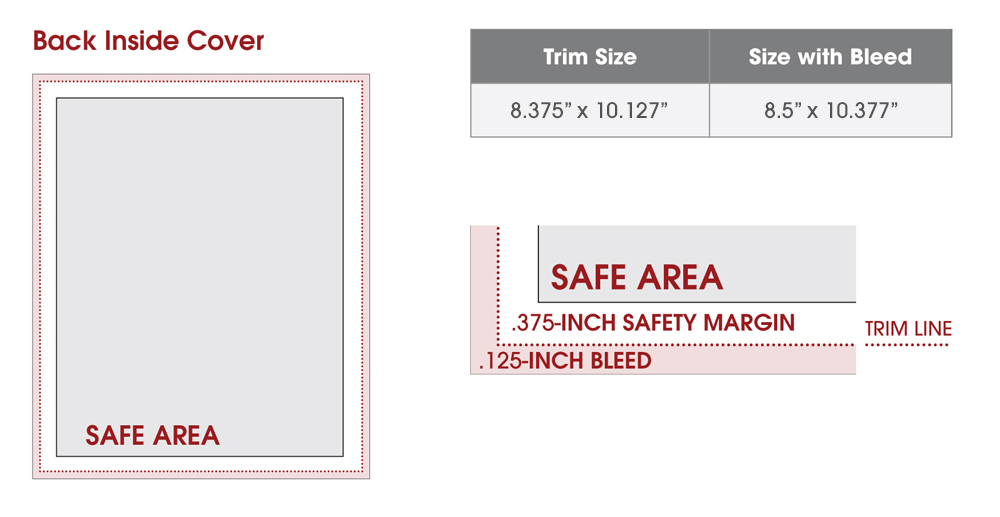
 Adobe InDesign
Adobe InDesign  Microsoft Word
Microsoft Word  Adobe Photoshop
Adobe Photoshop  PDF
PDF